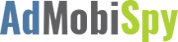Once more, AdMobiSpy comes with something great for you. The service base was replenished with announcements from Unity Ads. In this case, we decided to talk more about this Unity ads network :
- general information;
- registration details;
- loading of creatives;
- features of launching advertising campaigns.
Unity Ads is a major platform for promoting games and mobile applications. Coverage is 1 billion users worldwide. It allows you to run exclusively interstitial video ads. Videos are integrated into the products of partners.
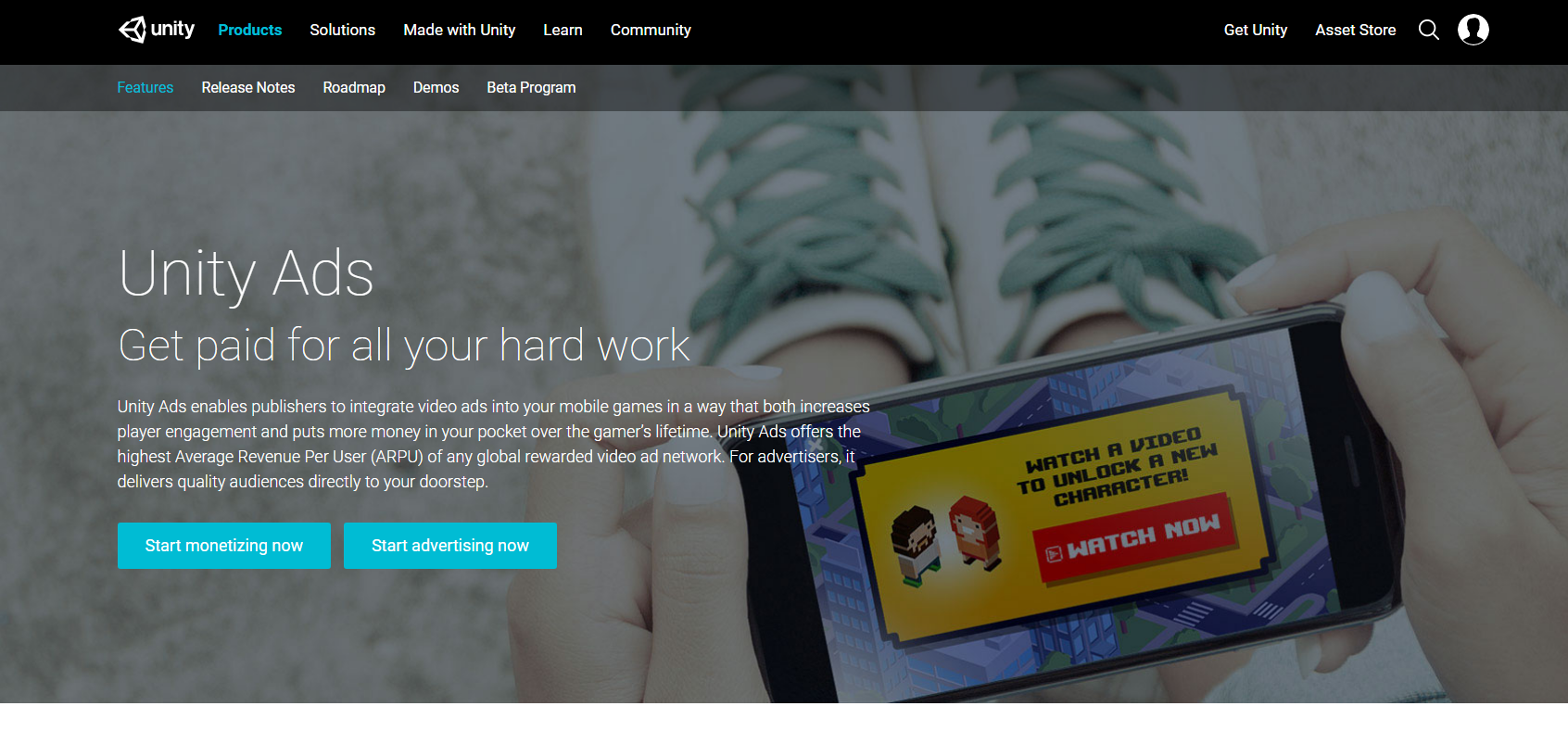
A self-learning system is built into the network. It shows ads to the most suitable players. As a result, developers effectively monetize their applications, and advertisers attract high-quality traffic.
Representatives of the advertising network promise the highest ARPU (average income from the user). In practice, the situation is not so rosy. Indeed, ARPU in new offers is more than in other grids. However, old applications are kept at an average level.
The following payment models apply:
- CPI – for the installs;
- CPV – for viewing.
Allowed traffic types:
- motivated;
- not motivated.
Pulling up statistics can take up to 7 days and / or 5,000 full video views.
Registration in Unity Ads
You can create an account in two ways:
- sign in with your Google or Facebook account
- to pass the registration procedure.
Let us dwell in more detail on the second version:
Fill in the standard form –
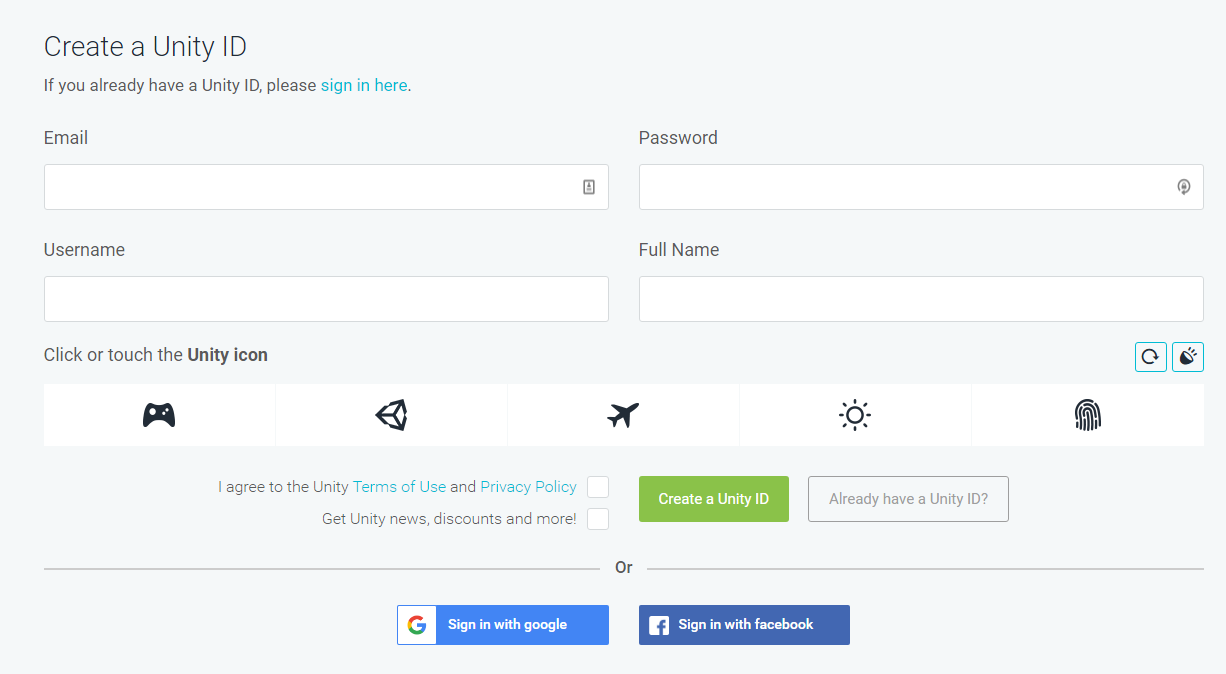
Please note that, during registration you need to pass a "robot" check. It is not very obvious. You need to match the text and the icon.
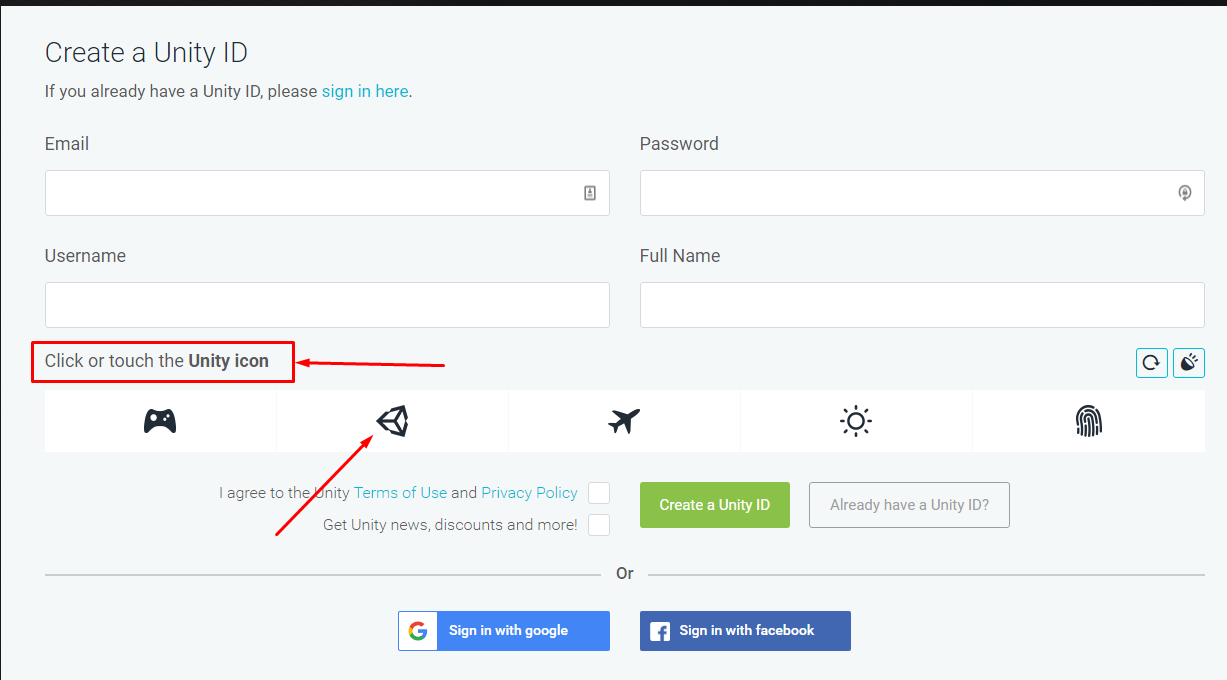
2. Within 5-10 minutes a confirmation letter will be sent to your email account. If you are connected through VPN, e-mail can get into spam or not reach at all. Therefore, do not rush to close the window with a link to resend the form.
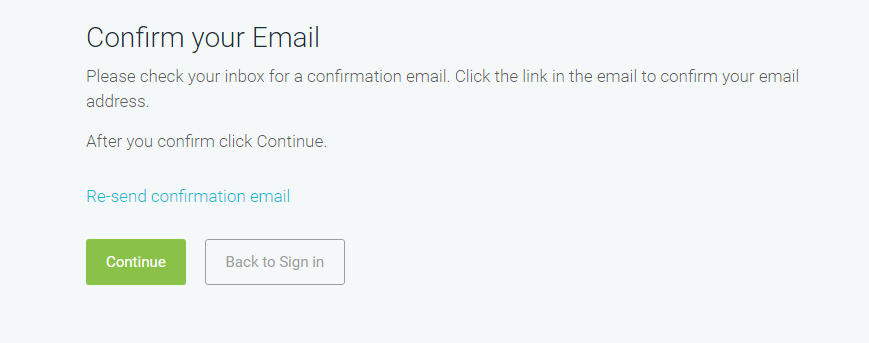
3. When you first log into Unity Developer Network, you will be redirected to the Unity account settings page. Here you can choose the language of your personal cabinet.
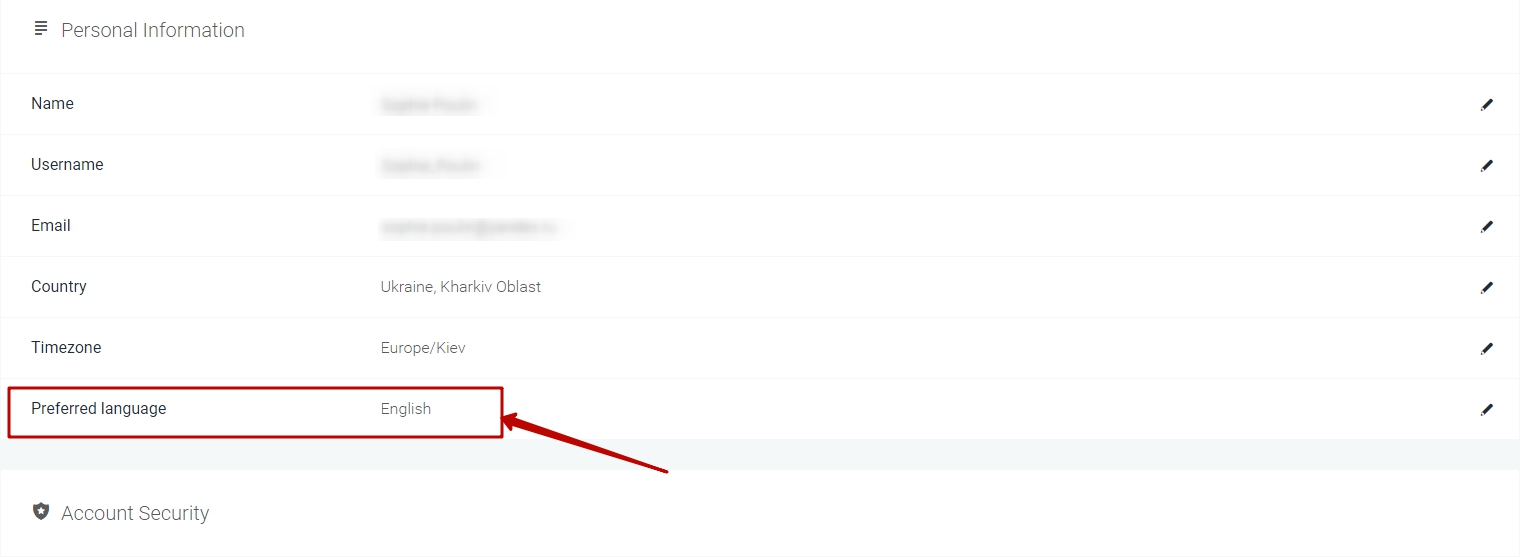 4. To access the advertising cabinet, go to the Unity Ads panel and add Unity services.
4. To access the advertising cabinet, go to the Unity Ads panel and add Unity services.
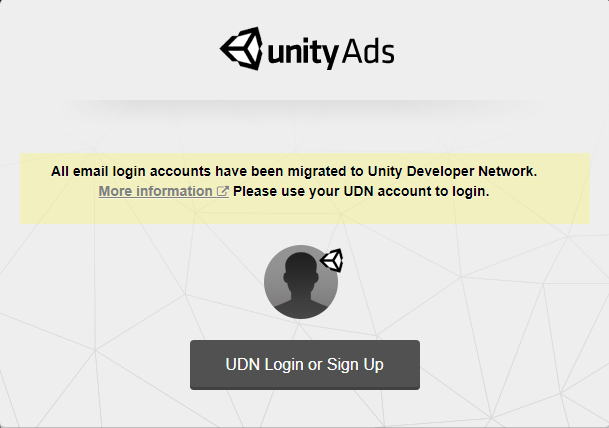
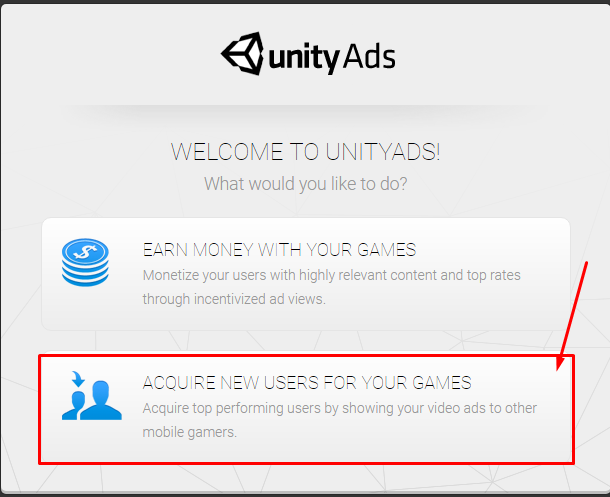
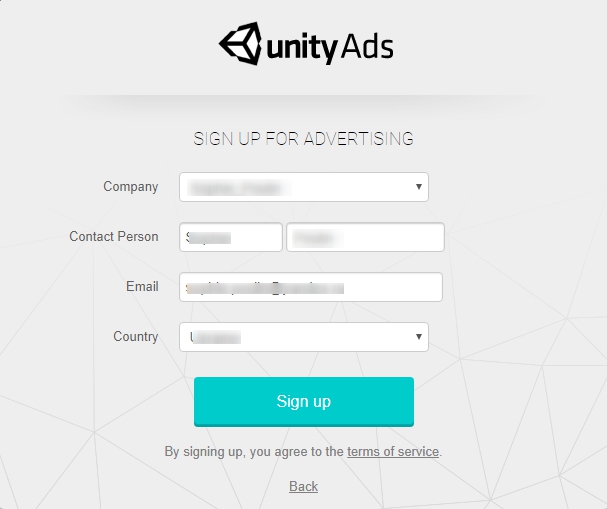
Adding an application
Go to the "Games" tab –
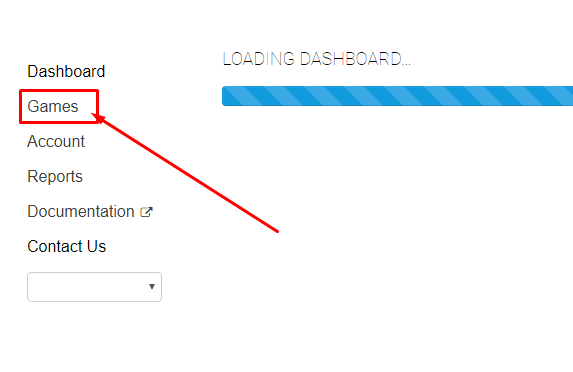
Click on "Add New Game»
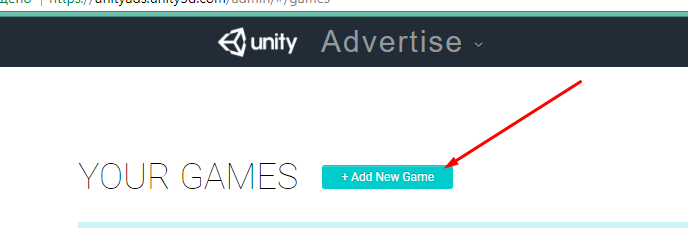
Select the operating system of the advertised product –
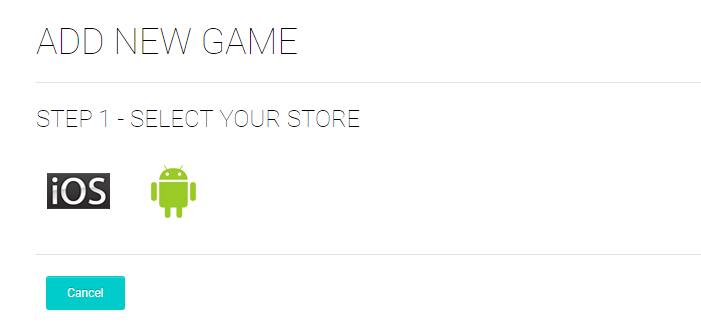
Enter the link to the app from Google Play or the App Store –
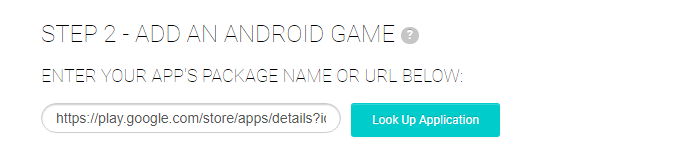
Click the "Look Up Application" button. If the application already exists in the Unity Ads directory, it will be displayed in the data validation block.
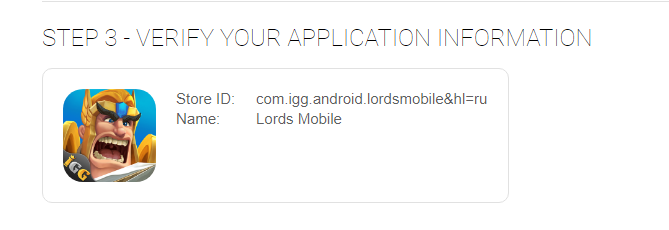
If the application is still unknown to the advertising grid, then you can add it manually –
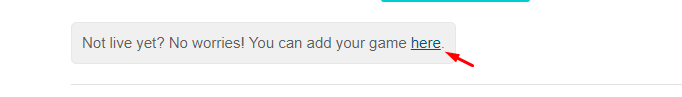
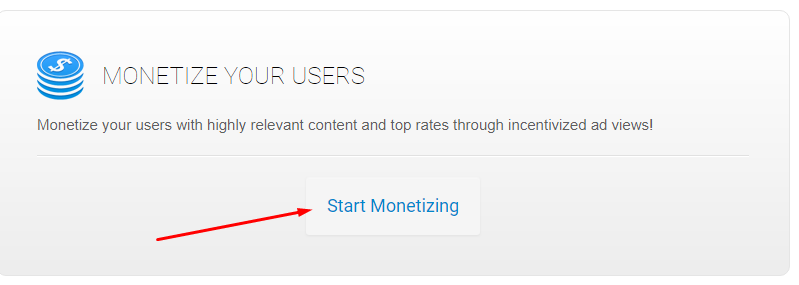
This is done to expand the number of display sites.
5. Click the "Continue" button –
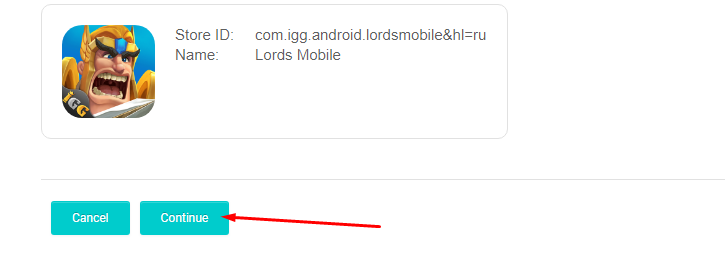
As a result, the offer is displayed in the "Games" tab –
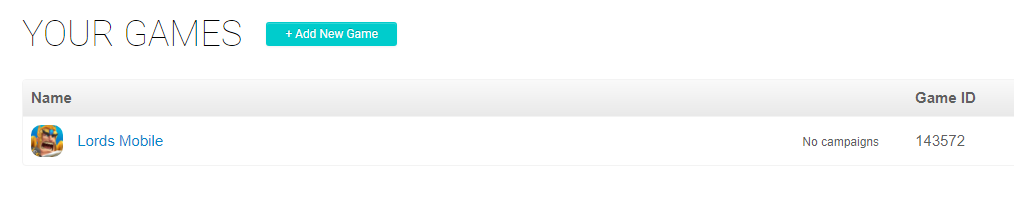
Adding Creatives
Click on the application name. You will be transferred to the view page –
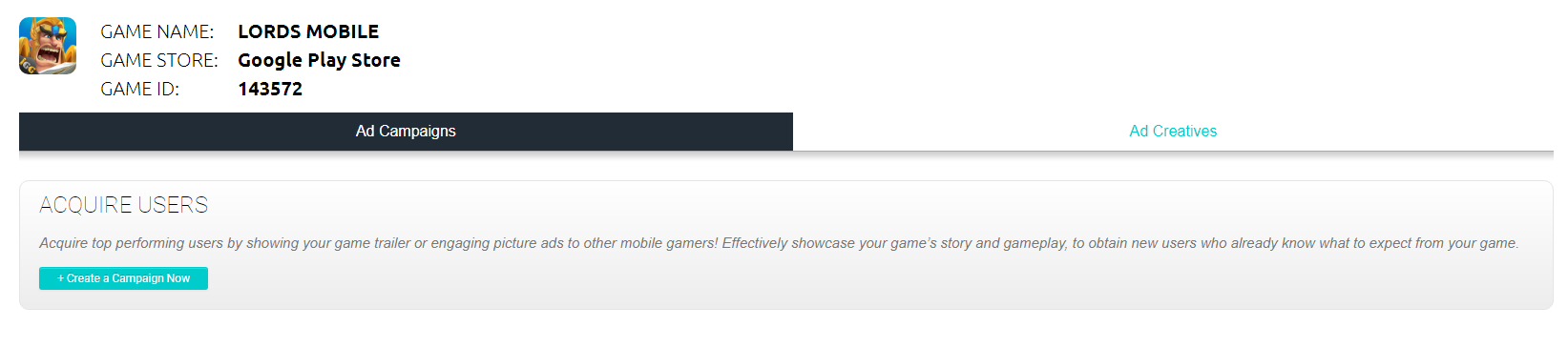 Click on the "Ad Creatives" tab.
Click on the "Ad Creatives" tab.
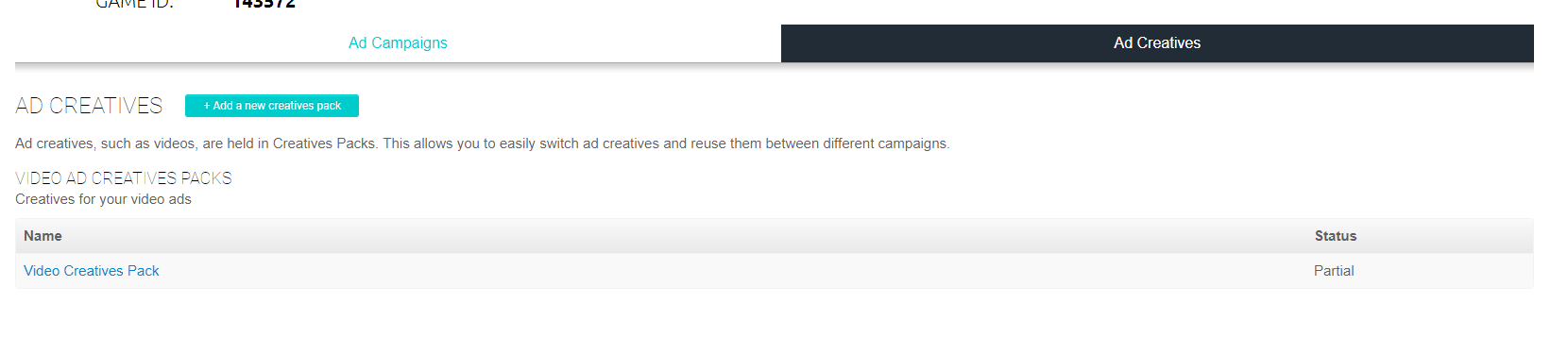
Click on "Add a new creatives pack»
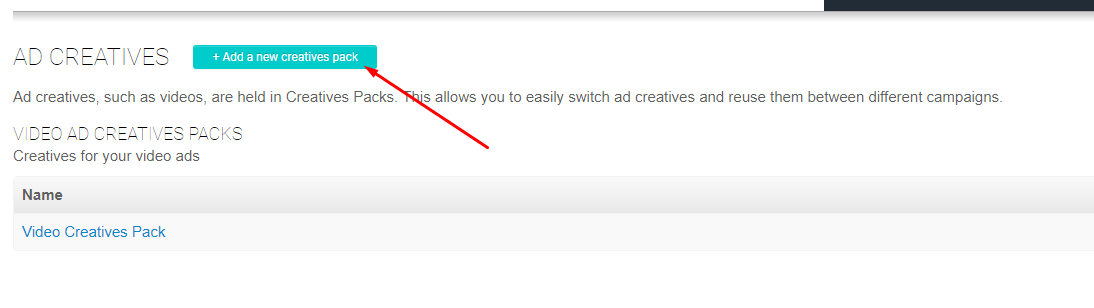
Enter the creative name. Select the type of ads (currently only video ads are available). Load the video for horizontal display. It must meet the requirements:
- size 640 × 360;
- compression standard – H26;
- volume – 30 MB;
- duration – up to 30 seconds (15-25 seconds – optimally).
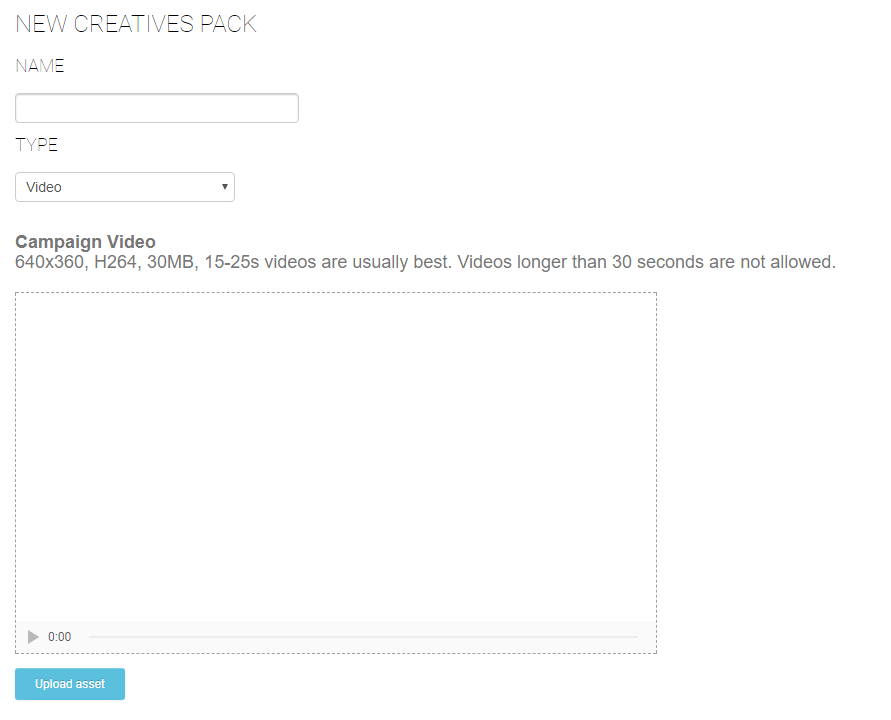
5. Upload video for vertical display. The requirements are similar, the difference is only in expansion. It should be – 360×640.
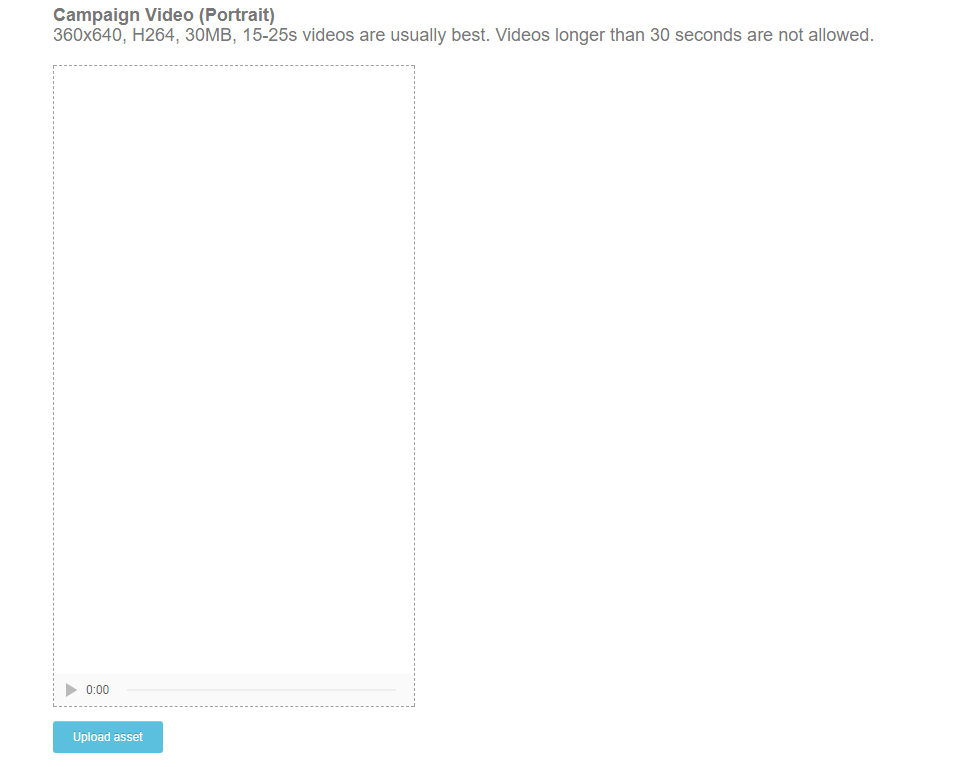
Add a preview. Note that the objects in the picture may be distorted depending on the screen size of the device. Therefore, it is better not to place important information close to the edge of the creative.
Recommended parameters for images:
- 800 × 600 or 600 × 800;
- format – PNG;
- the size is 300 Kb.
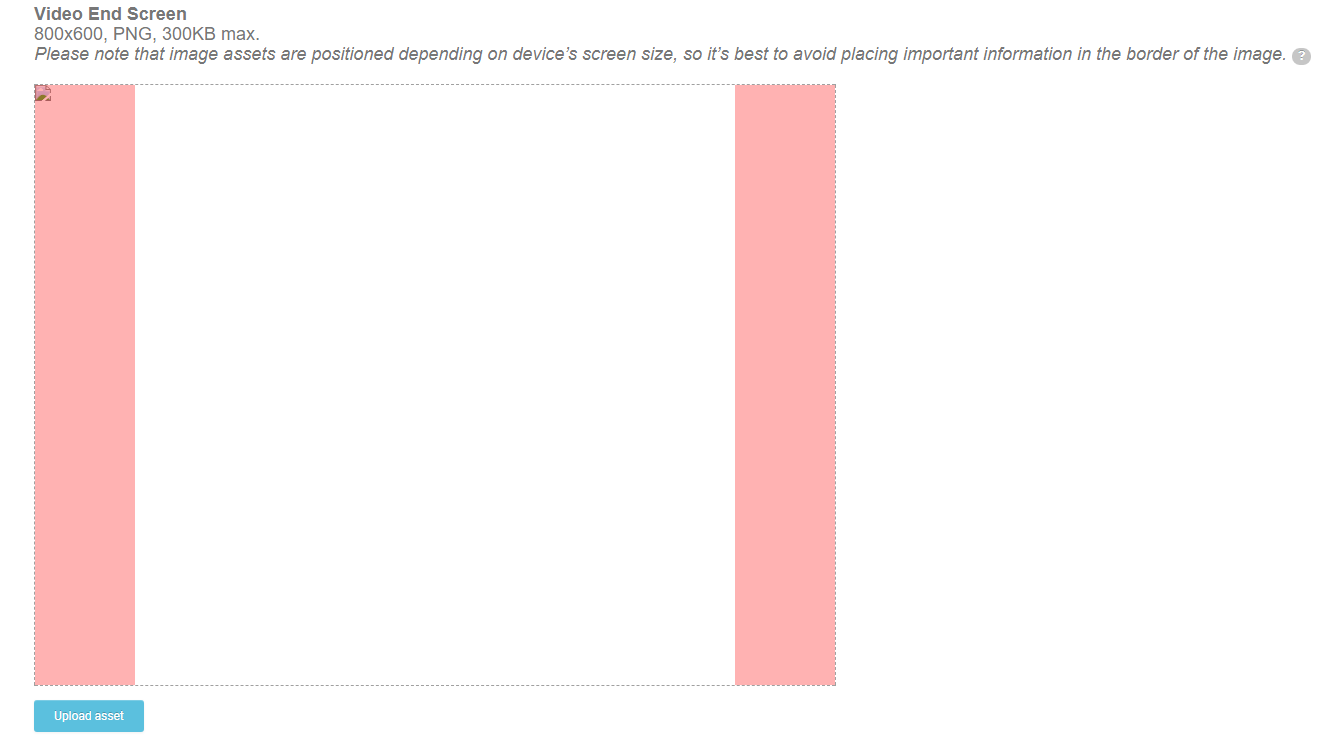
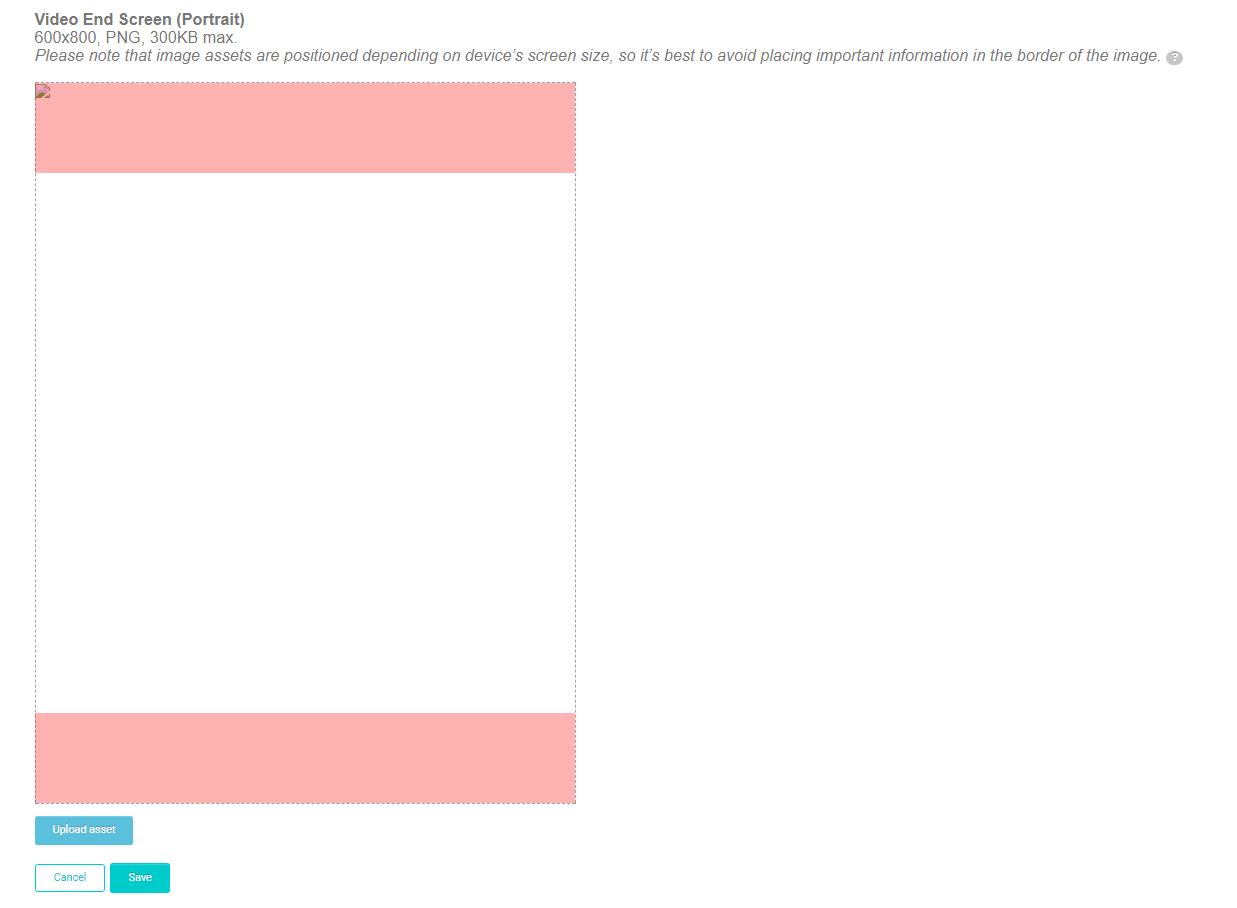
Launching an advertising campaign
Return to the "Ad Campaigns" tab –
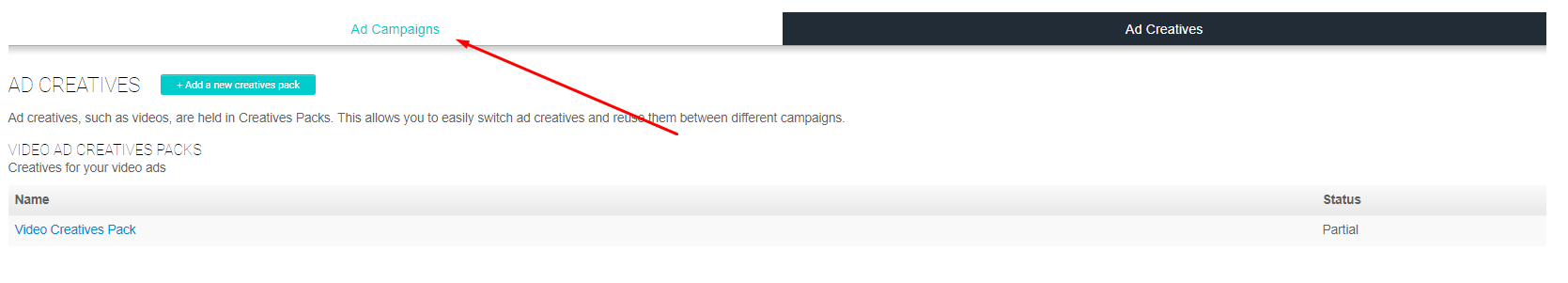
2. Click the "Create a Campaign Now" button –
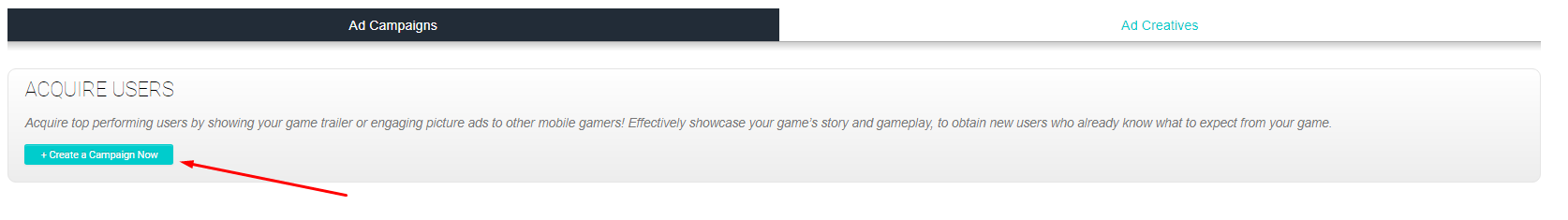
3. Enter the name of the campaign, and specify its type. Choose a payment model (CPI or CPV). When you pay for the installation, you need to integrate into the SDK Unity Ads application or configure a third-party tracker.

4. Set the campaign budget. The advertising network recommends a minimum budget:
- total – $2000;
- day time – $500.
But it is permissible to set smaller values.
Specify the date of launch and end of the advertising campaign.
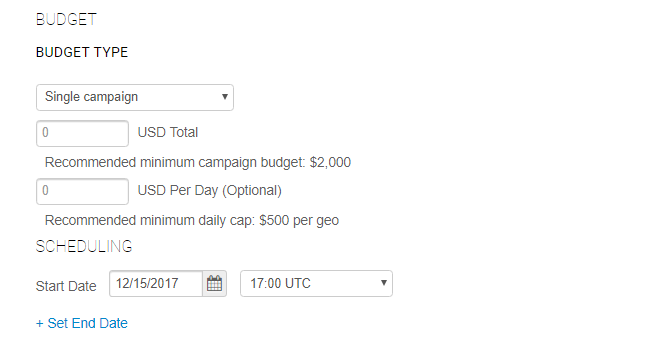
5. In the next window, check the budget and schedule. Ask for a creative package.
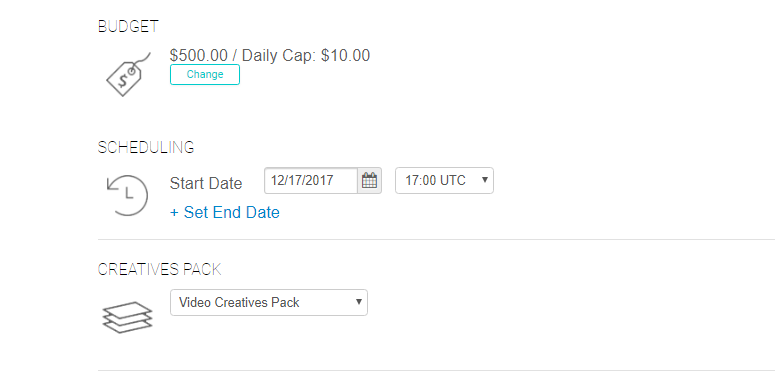
6. Specify the GEO in which you want to promote the application. Near countries, the average CPI or CPV is indicated.

7. Set the targeting parameters:
- version of the operating system;
- the density of pixels per inch;
- screen size;
- method of connection.
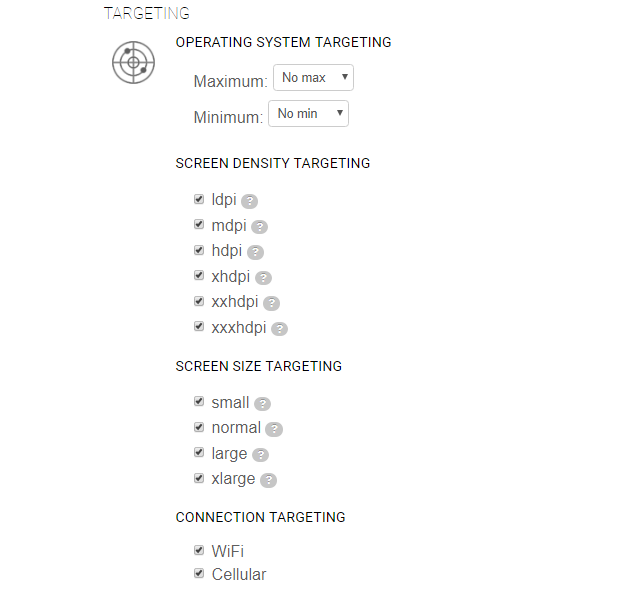
Also you can attach an additional tracker.
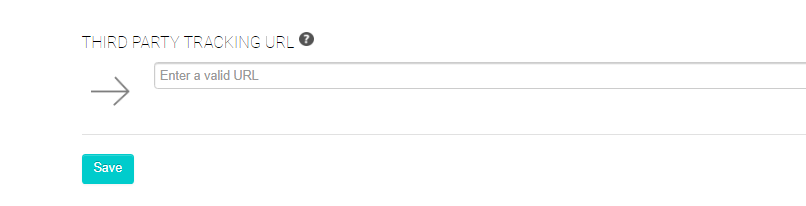
After saving, the campaign automatically goes to the moderation.
Benefits working with Unity Ads:
- simple registration;
- an intuitive interface;
- the average cost per click / view for each country;
- has its own SDK;
- the ability to integrate with applications not yet published;
- paid only for full views of advertising and installations;
- very quick online consultation.
Disadvantages of Unity Ads:
- incomplete russification;
- Inadequate number of targeting settings
- only one format of advertising – interstitial video;
- the statistics are updated for a long time.
Look for new creatives from Unity Ads on AdMobiSpy.